Before you know it, the final transitions from TD Ameritrade to Schwab will be here and for those advisors who took advantage of TD’s Salesforce offering, the time to make the decision about which CRM system to use will be upon you. Advisors can either stay with their current CRM system, which will be directly supported by Salesforce, or make the move to Salesforce Financial Services Cloud (FSC).
Mosaik Consulting is an expert resource in helping advisors make this decision and for advisors opting to go with FSC, the transition from Sales Cloud to FSC can be a smooth one when you work with a firm like Mosaik. The transition involves migrating your data, configuring the new platform to meet your specific needs, and leveraging the industry-specific features and functionality offered by FSC.
For those considering moving to FSC, here’s an overview of the typical transition process.
- Assessing Your Requirements
Understand your current processes, data structure, and requirements and identify the specific features and functionality you need from FSC to support your financial advisory business.
- Data Migration
Transfer your existing data from Sales Cloud to FSC. This includes client information, leads, opportunities, accounts, and any other relevant data. The migration process ensures that your historical data is preserved and accessible within the new platform.
- Configuration and Customization
Configure FSC to align with your business processes. Customize the platform to match your unique requirements, such as adding custom fields, page layouts, record types, and workflow rules. Leverage the industry-specific data model and features available in FSC to optimize the platform for your financial advisory practice.
- Client Data Consolidation
FSC enables you to consolidate client data from various sources, such as financial accounts, insurance policies, investments, and goals, into a comprehensive client view. Take advantage of this functionality to create a holistic picture of your client’s financial situation and improve the quality of your advice.
- Training and Adoption
Provide training and support to your team members to ensure a smooth transition to FSC. Familiarize them with the new features, workflows, and processes specific to financial advisory services. Encourage the adoption of the platform by highlighting the benefits and demonstrating how it can enhance productivity, client relationships, and business outcomes.
- Integration with Third-Party Systems
If you use other applications or systems in your financial advisory practice, integrate them with FSC. This integration allows you to leverage the full power of your technology stack and create a seamless flow of data between different systems.
- Compliance and Security Considerations
FSC offers built-in compliance and security features to meet industry regulations. Review and configure the platform’s security settings, encryption options, access controls, and audit trails to ensure the confidentiality and integrity of your client’s sensitive information.
- Ongoing Support and Optimization
Continuously monitor and optimize your FSC implementation based on user feedback and evolving business needs. Stay up to date with platform updates, new features, and best practices to maximize the value of the solution for your financial advisory practice.
It’s important to note that the transition process can vary depending on your specific requirements, the complexity of your data and workflows, and the level of customization needed. For a smooth and successful transition from Sales Cloud to FSC, contact us and we’ll help you throughout the entire process.
Next week, we will take a closer look at the transition process from Sales Cloud to FSC in our final installment, Making the Right Move: A Guide to FSC Transitions Part 2, when we discuss the key steps involved in completing a successful transition.