The clock is ticking for TD Ameritrade advisors who are using Salesforce. The final transitions from TD to Schwab are just around the corner, and advisors will need to decide which CRM system to use. Advisors can either stick with their current system, which will be now directly supported by Salesforce, or move to Salesforce Financial Services Cloud (FSC).
The decision isn’t one to be taken lightly with pros and cons to both systems, but Mosaik Consulting is a leading expert that can help advisors with this critical decision. For advisors opting to move forward with FSC, the transition process can be daunting, but it just requires some planning, preparation, and execution. Working with a firm like Mosaik can help ensure a smooth and successful CRM transition.
Here are some of the key steps involved in the transition.
- Define Your Goals + Objectives:
The first step in any transition process is to define your goals and objectives. Determine why you want to switch to FSC, what business challenges you want to solve, and how you expect to benefit from the transition. This step will help you create a clear roadmap and plan for the transition. - Assess Your Current Salesforce Setup:
Evaluate your existing Salesforce setup, including customizations, integrations, data models, workflows, and processes. Identify which elements are working well and which ones need improvement. Assess how FSC can better meet your needs and more effectively align with your business objectives. - Plan Your Transition Strategy:
Based on your goals, objectives, and current setup, create a transition strategy that outlines the key steps, timeline, resources, and stakeholders involved in the process. Develop a comprehensive project plan that includes data migration, user training, testing, and go-live activities. - Prepare for Data Migration:
Migrate your data from Sales Cloud to FSC. This process involves identifying the data to be migrated, cleaning and formatting it to ensure accuracy and consistency, and mapping it to the FSC data model. Ensure that your data is clean, complete, and accurate before the migration. - Customize FSC:
Customize FSC to align with your business needs. Configure the FSC data model, customize the user interface, workflows, and processes, and add custom fields, objects, and components as needed. - Test and Validate:
Test and validate your new setup thoroughly. Conduct a series of tests to ensure that the system is working correctly, all data has been migrated successfully, and all workflows and processes are functioning as intended. - Train Your Users:
Train your users on the new system. Provide comprehensive training to help them understand how FSC works, how to use its features and functionality, and how to complete their daily tasks. Ensure that your team is proficient in using FSC before go-live. - Go-Live:
Once you have completed training, it’s time to go-live with FSC. Ensure that your team is ready to switch to the new system and ensure a proper change management strategy. - Post-Go-Live Support + Optimization:
After go-live, monitor the system closely and provide post-go-live support to your team. Optimize the system based on feedback from users, refine workflows and processes, and make adjustments as needed.
The transition from Salesforce Sales Cloud to FSC requires careful planning, preparation, and execution. Ensure that you have a solid plan, the right resources, and the necessary expertise to make a smooth transition. If you’re looking for extra support, look to Mosaik Consulting, we’ll be by your side every step of the way, helping achieve a successful transition.